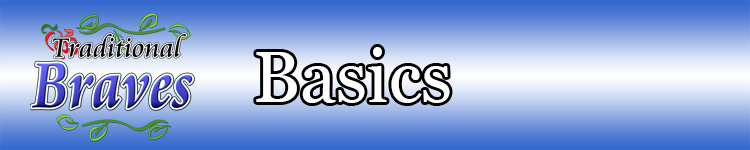

|
Basic operations are these. [ A Button ] - Select a unit. - Decide. - Read a message. [ B Button ] - Cancel. - Back. [ Left Stick ] - Move a cursor. [ + Button ] - Show "Options Menu". Others are shown on screen at anytime. |

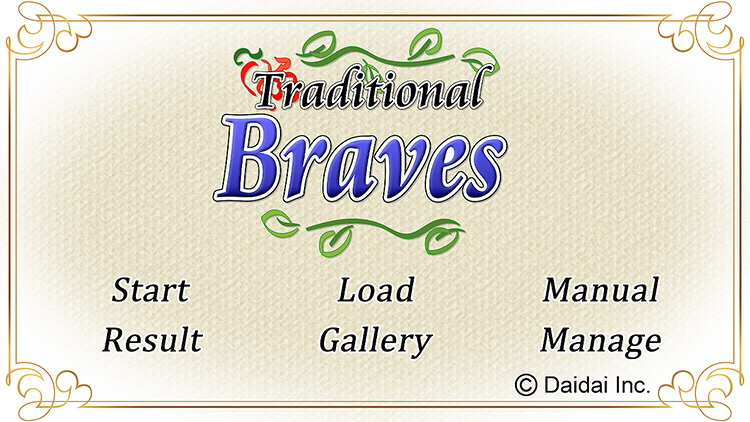
|
[ Start ] Start new game. [ Load ] Load a saved data, and continue with it. [ Manual ] Read manual. [ Result ] Show clear results. [ Gallery ] As playing, various pictures are shown. [ Manage ] Show Language and Setting Menu. |


|
Operations for this. [ B Button ] Hide Message. (show with A Button) [ L Button ] Message Skip. (stop with A Button) [ R Button ] Show Log. (read messages again) |

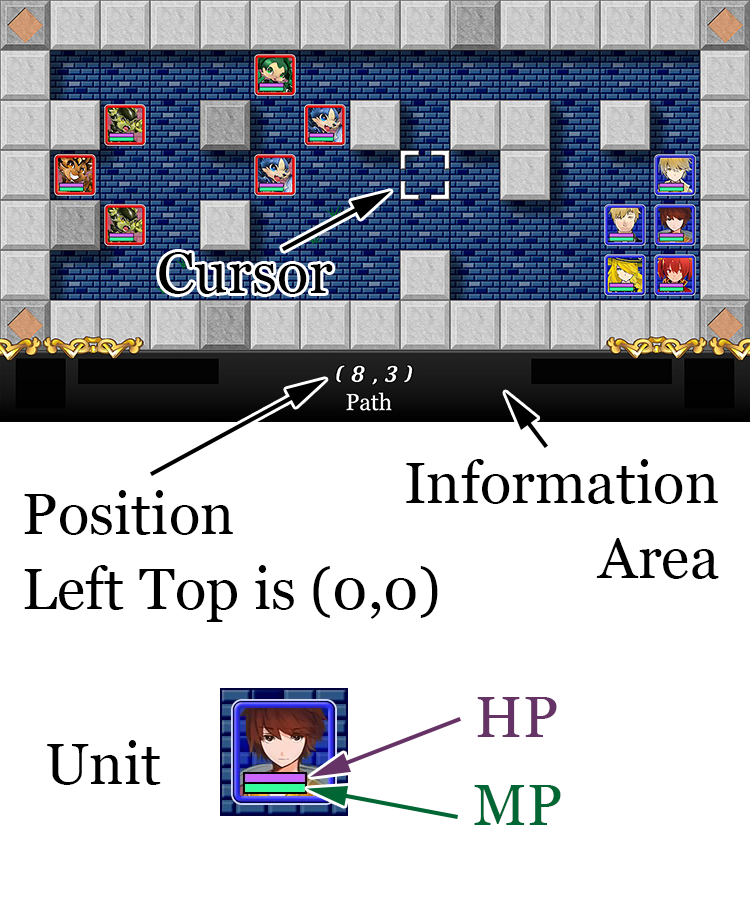
|
Operations for this. [ X Button ] Show Unit's Detail. [ Y Button ] Marking, or erase it. Max count is 8. [ R Button ] Show Log. [ L Button, ZL Button, ZR Button ] Short Cut. (selected in Setting Menu) |

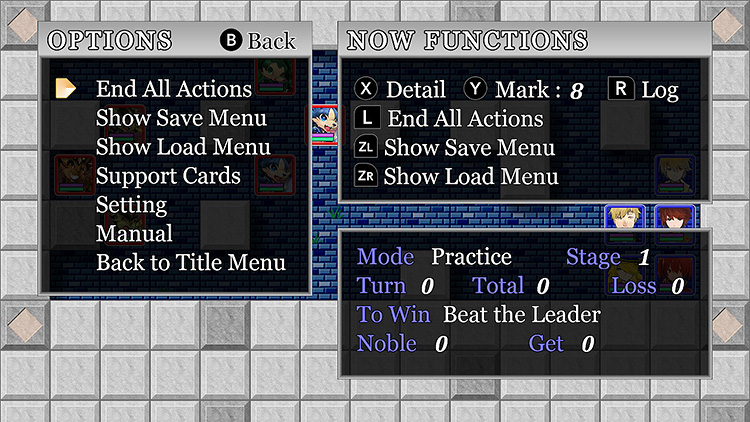
|
You can use these functions. [ End All Actions ] (except Talking Part) Change to enemy's turn, or next phase. [ Show Save Menu ] (except Talking Part) Save playing data. 59 files can be created. [ Show Load Menu ] (except Talking Part) Load playing data, and continue with it. [ Support Cards ] See your Support Cards. [ Exchange Support ] (in Bonus Phase) Exchange Support Card. [ Get Support ] (in Bonus Phase) Get Support Card. [ Escape ] (in Battle Phase) You accept the defeat in the stage and retry. [ Setting ] Show Setting Menu. [ Manual ] Read manual. [ Back to Title Menu ] Go back to Title Menu. |

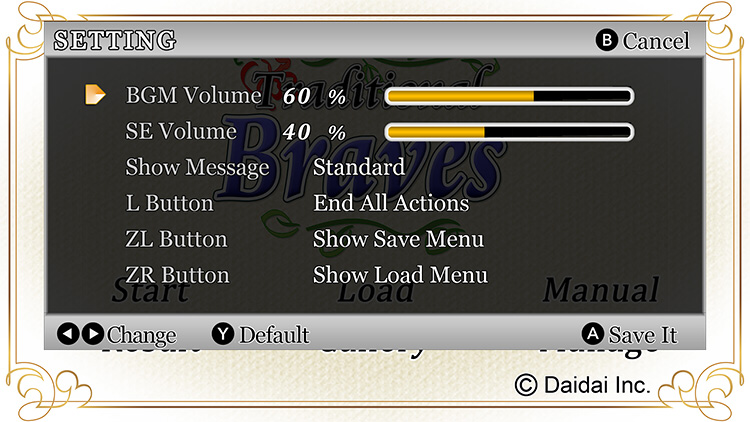
|
[ BGM Volume ] Change BGM volume. [ SE Volume ] Change Sound Effect volume. [ Show Message ] Change showing speed of messages in the unit’s fighting. "Manually" is to show by pushing A Button. [ L Button, ZL Button, ZR Button ] Select Short Cut for the simulation battle. Its kind is this. - End All Actions - Show Options Menu - Show Save Menu - Show Load Menu - Support Cards - Quick Save - Search Active Unit - Search Leader Unit - Search Min Level Unit - Search Min HP Unit - Not Use < about Quick Save > "Quick Save" is, in the simulation battle, to save quickly by only pushing a button. File for this is created only one, and data is always overwritten. Data for Quick Save is loaded from the item "Quick" in Load Menu. And it can not be used in Save Menu. |
Back